
Get Started
Install Neso and get running in a few steps: first understand hugo.toml and Front Matter, then complete installation, posting, and basic configuration.

Install Neso and get running in a few steps: first understand hugo.toml and Front Matter, then complete installation, posting, and basic configuration.
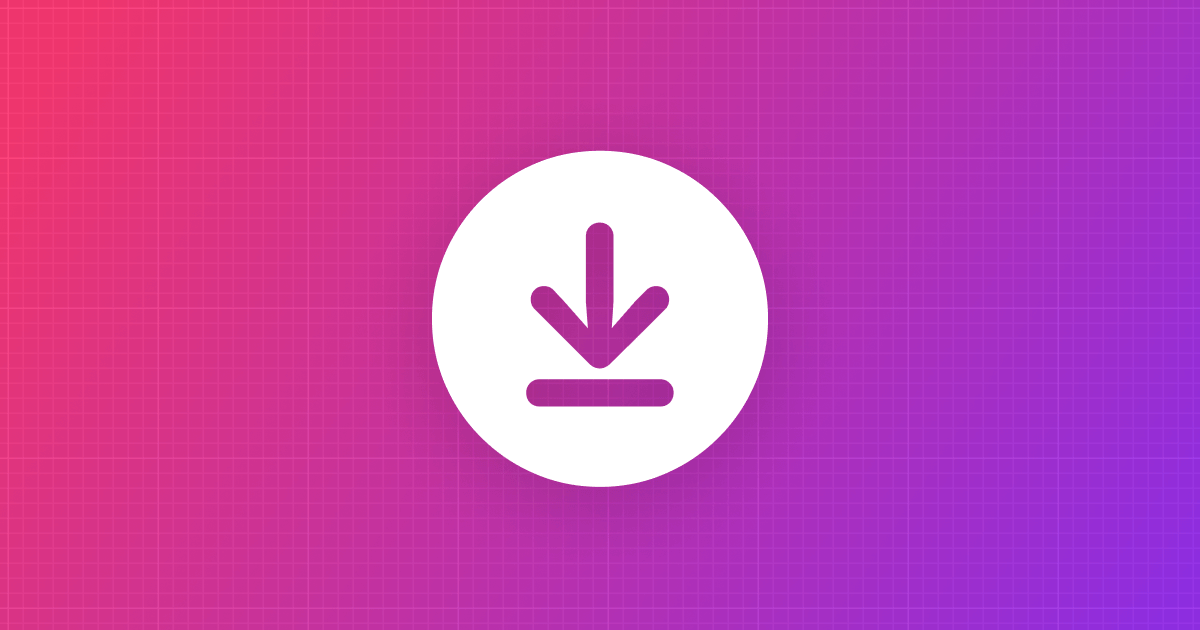
This page shows how to install the Neso theme.

This page explains a recommended way to organize your posts, the suggested Front Matter, and a reusable archetype template.

This page describes the basic configuration you should prepare after installing the Neso theme.
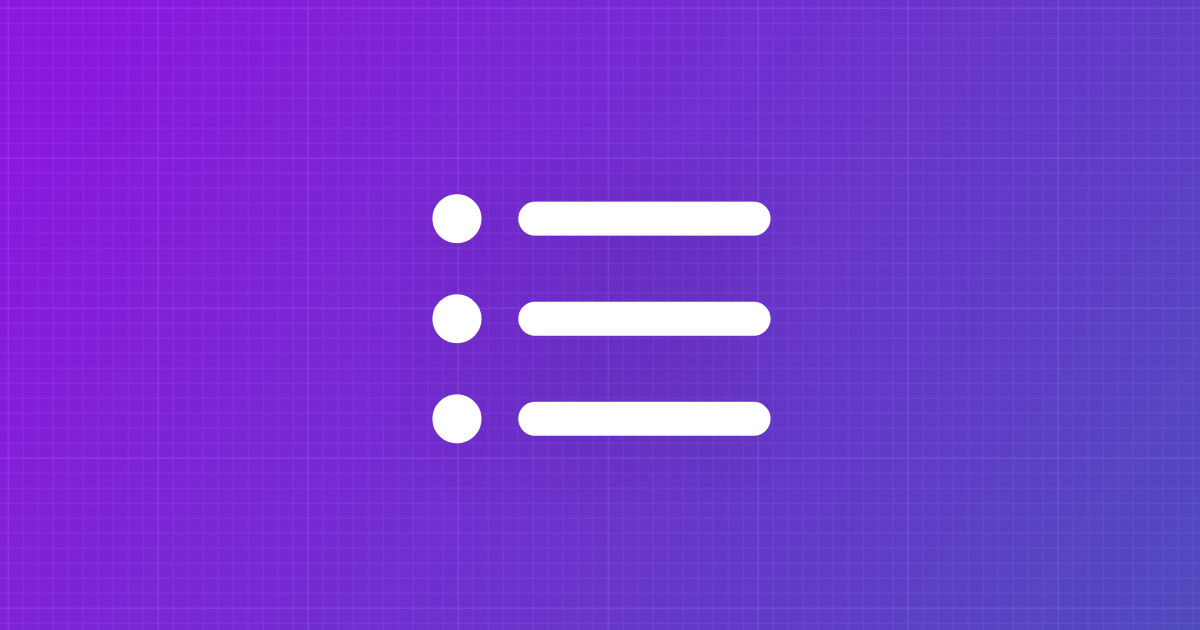
Set up the tag and category pages, the Archives page, search, and your site’s main menu.

Hugo is a static site generator, but you can still add a comment system through various vendors and free services.